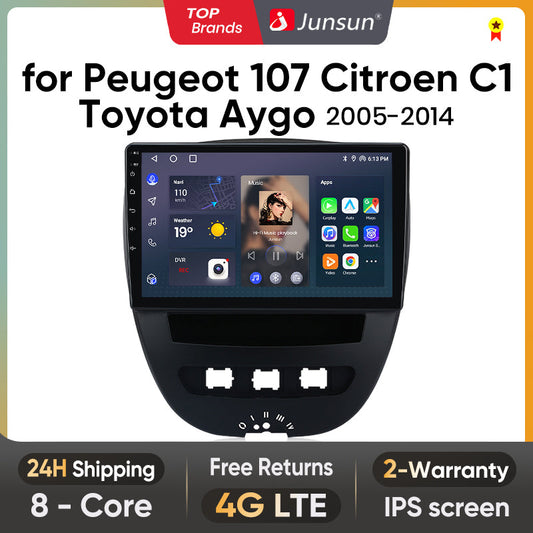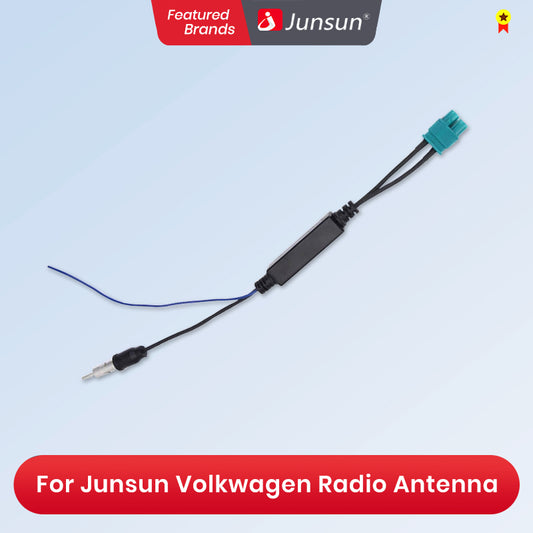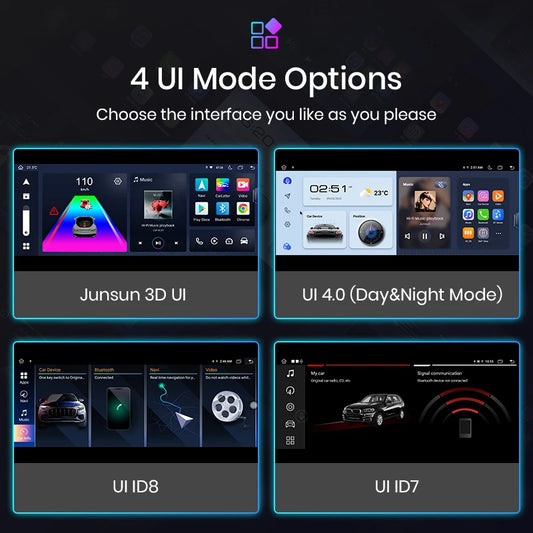Description
Reviews
Shipping
Return Policies

Warm tips
1, If you have an original CD player in the passenger apartment, you will need to order an extra long cable, contact us to order
2, JunSun does not support the original Tanner car system, please Check the original cable carefly jacked before ordering
3, If you need radio antenna with two connectors, please click to purchase
>> Why Choose Junsun? Drive Smarter, Live Better
1. Junsun Brand Official Store, we're committed to delivering authentic, original products. Junsun has earned the trust of over 2 million fans and has served more than 5 million users globally for over a decade. Choose Junsun for dependable, cutting-edge car equipment that enhances your driving experience with both safety and intelligence.
2. Fast Delivery: We guarantee rapid dispatch from our warehouses in Poland, France, Germany, and Spain within 24 hours of payment verification. 2-4 Business Days to major cities | Real-Time Tracking via DHL/DPD
3. After-Sales Service: We have branches in Poland and Romania, providing free repairs, returns, and replacements for all products. Every purchase is backed by a 3-year warranty, ensuring seamless support throughout your ownership experience.
4. Innovation and Updates: Our commitment extends to continuous innovation in the hardware and software of our car multimedia player radios, providing a personalized experience. We offer free updates for firmware, software, UI, and navigation maps to enhance product functionality. At Junsun, you can find any type of radio you desire



>> Junsun V1 For Volkswagen Golf 7 2013 2014 2015 2016 2017
【Multi-functional car audio】
Android 13, Plug in play car radio, comes with CANbus, Support steering wheel control, and display car information. 2.5D full touch screen, it's thicker and stronger than normal screen, fits for car console perfect. Come with special cables, easy Installation.
【for Apple Carlay & Android Auto 】
Use your phone in a smarter, safer way while you drive. Get directions, make calls, send and receive messages, and enjoy your favorite music. Siri & Google Assistant can help you do all of these things.
【Bulit-in DSP Sound System】
1. 12-48 bands EQ setting, DIY your desired music style;
2. Sound field adjustment, adjust the surround sound, let you immerse yourself in the ocean of music;
3. Subwoofer output adjustment to enhance the rhythm of music and eliminate driving fatigue.
【 Bluetooth Handfree and Music Playback】
Built-in microphone, supports handfree and Phone book. Bluetooth 5.0, faster transfer rate, reduced delay
【IPS Display Car Head Unit】
The screen is upgraded to IPS with resolution of 1280*720, which brings better color accuracy, contrast,and brightness. Enjoy immersive visual experience and easy operation on the 9/10 Inch big screen. Comes with Junsun UI themes that you can choose from, support day and night model, provide you a safer & comfortable driving experience especially at night.
【GPS & GLONASS Supporting】
1.Supports on-line maps, Google maps, Yandex, Waze…
2.Support real-time road conditions when connecting with internet.
3.GPS antenna is included

1280*720P HD Screen
>>The radio will switch between day and night modes using car headlights to adjust the overall brightness of the screen to match the surrounding environment. Common functions are integrated into the desktop, enabling you to switch between navigation, music, Bluetooth calls, and other common features with just one click. Junsun's personalized UI 3.0 & 4.0 design enhances convenience and safety throughout your journey;



The radio is equipped with a more powerful and larger cooling fan to avoid reboot or abnormal touch or abnormal function caused by overheating or long-term use. With it, many applications can work smooth at the same time

Car stereo supports wireless Carplay/Android Auto.No need to download software, just connect to your smartphone via Bluetooth and Wifi. You can handle navigation, music, etc. You can connect your device's Goog-le or Siri assistant to listen to music, make calls, navigate, etc. via voice control, freeing your hands to focus on driving! And your phone will automatically Wireless link to the carplay screen Via Bluetooth and WiFi after first time setup

DSP is a powerful tool that optimizes sound quality and adapts to various environments. It fine-tunes audio parameters like equalization, bass filtering, and sound folding, ensuring optimal sound performance tailored to your car and speaker setup.

You can use the vehicle's steering wheel buttons to answer and end calls, play music, switch modes and much more, so that you can focus on your driving.


Our advanced dual dash cam system seamlessly integrates ADAS technology to actively monitor your driving environment, delivering critical alerts for potential hazards such as lane departures and nearby vehicles. It features a high-definition 1080P front camera that captures every detail of your drive and a versatile 720P rear camera that not only records the road behind you but also doubles as a reversing aid for safer parking.(Separate purchase required.)
When reversing, the car automatically switches to reverse, reducing the blind zone and helping you back up safely. (Separate purchase required.) Unlike models limited to WiFi, this radio(V1 Plus) allows you to stay connected even when you're out of range of WiFi signals, providing continuous access to internet-based services such as streaming music, real-time navigation updates, and voice commands. This ensures that drivers can enjoy uninterrupted entertainment and vital travel information, enhancing both the safety and enjoyment of their driving experience.

Equipped with the latest Android 13 system, this car stereo lets you download, install, and delete thousands of applications. It includes built-in offline maps, and with a WiFi/hotspot connection, you can use online maps as well. Additionally, the left and right screens can operate independently with different applications—for example, navigation for the driver and video playback for the passenger, or one side can listen to music while the other uses ADAS DVR functions.


> AI smart dididi alarm Backup Camera: Reduce the blind zone and back your car safely.
> Bluetooth OBD2 Scanner: Get OBD fault codes, vehicle speed, sensor data and more in real-time.
> DAB+ Digital Radio: Enhances radio listening by providing clearer sound quality compared to traditional analog broadcasts.


Common pre-sales inquiries:
1.What is the difference between WiFi and 4G version?
The device has navigation, music playback, and parking assistance functions. However, in order to connect the radio to the internet, you will need to use your smartphone as a modem. Therefore, for car owners who actively use the internet while traveling, we recommend purchasing a device with 4G capability. Keeping your phone in modem mode all the time can quickly drain its battery.
2. Does it include a rear view camera?
The product accessories do not include a rear view camera. If you are interested in a rear view camera, please purchase separately;
3. Does it support original/external microphones?
Please note that the accessory does not include the original microphone adapter.There is a microphone built-in the radio, If you want to use an external microphone, you can connect it through an RCA cable.
PS: If it is a WiFI version car radio, the RCA cable needs to be purchased separately
4.If you do not like the product, is it possible to return?
If you are not satisfied with your purchase, you have the option to return the product. Please send it to our warehouse in Spain, France, Poland or China. Regarding the refund, if it is not possible to process the refund through Aliexpress, we will refund the amount to your card. Please rest assured that we highly value our reputation and strive to provide the best possible service to our customers.
5. How can I determine if my car model is suitable?
Please click on the product link to view the page and confirm the model year first. Check if the central control image of the car matches your vehicle and the attentions in the page. If it is suitable, please feel assured to make the purchase. If you are unable to confirm, please contact our customer service for assistance.
Common post-sales inquiries:
1. How to connect the rear view camera?
1) Red cable ② is connected to the backup light "+"
2) Black cable ① is connected to the “GND“
3)The reversing detection cable ④(Brown color) is connected to the red cable ③ which extending from the video input cable, please follow the picture below to connect.

2.Why does the steering wheel control not work? Please confirm if the accessory includes a Canbus first?
1) There is no Canbus in the product, if you purchased V1/V1.C/V1 Pro/V1 Pro.C/V1 Plus, please refer to the picture to set;

2) There is Canbus in the product, if you buy V1/V1.C/V1 Pro/V1 Pro.C/V1 Plus, please refer to the picture to set;

3.How to connect wireless Carplay and Android Auto?
1) If the product you purchased is: V1.C/V1 Pro.C/V1 Plus, please use the "Zlink " application to connect.
2) If the product you purchased is: V2 Plus, please use the "CarLetter" application to connect.
4.How to change the Boot Logo ?
Due to copyright issues, logo cannot be displayed.If needed,please contact customer service for methods to modify the logo.